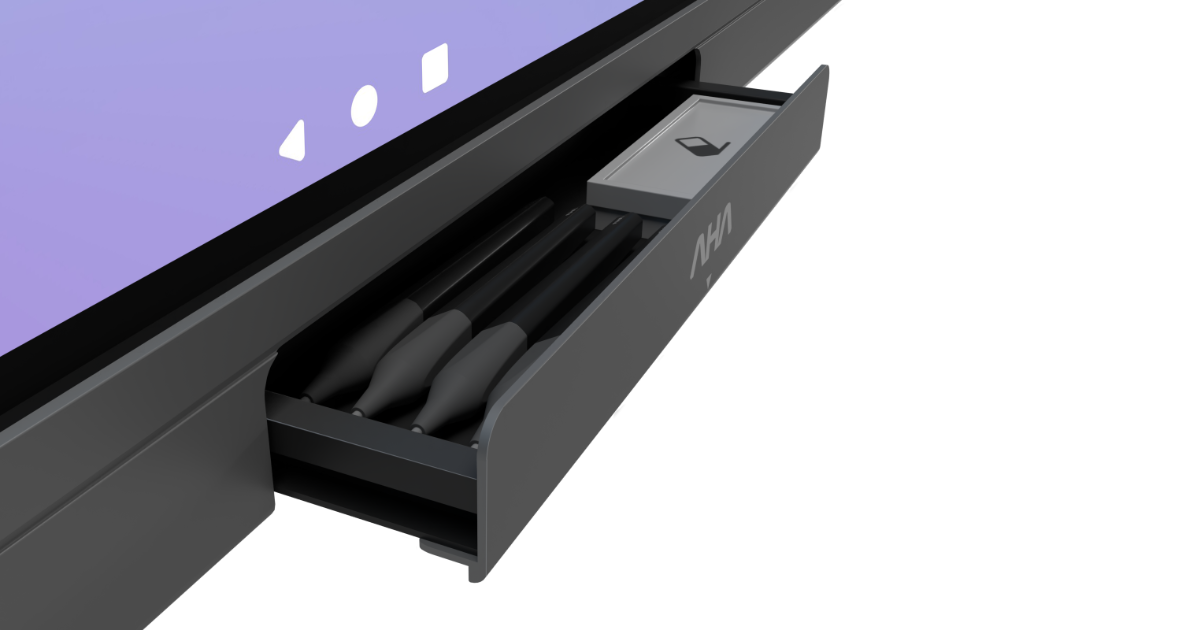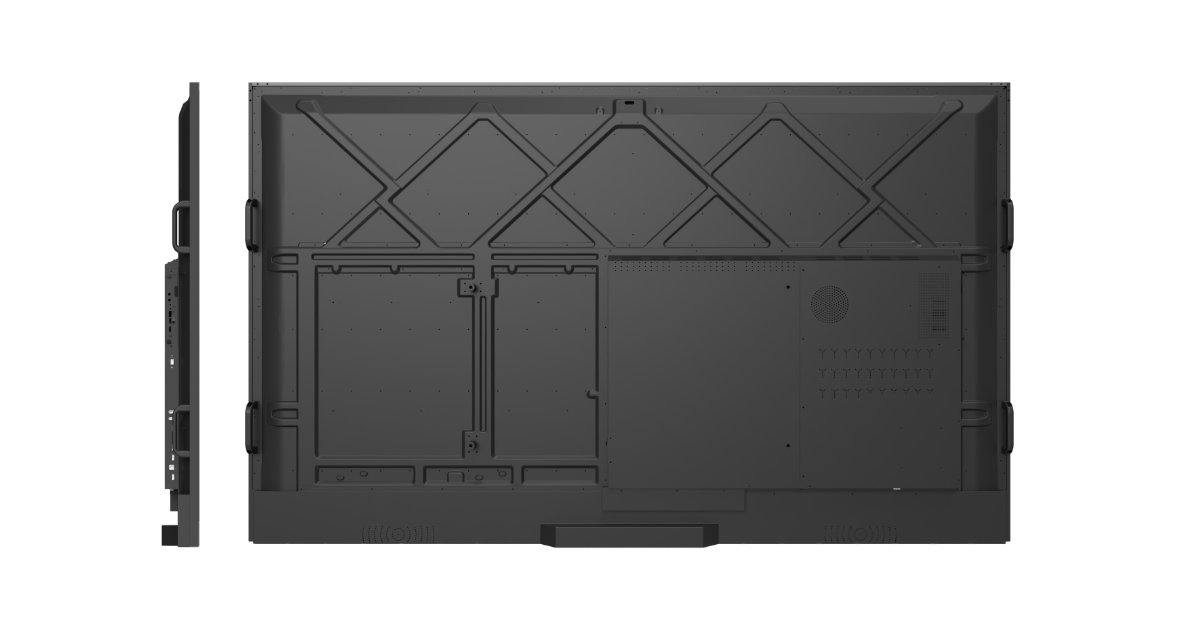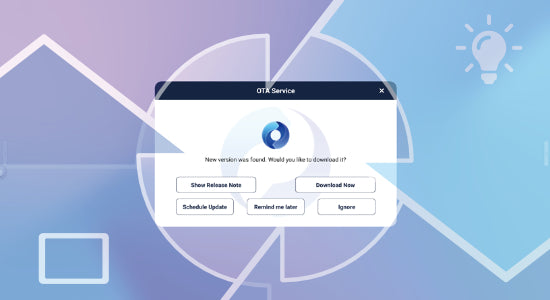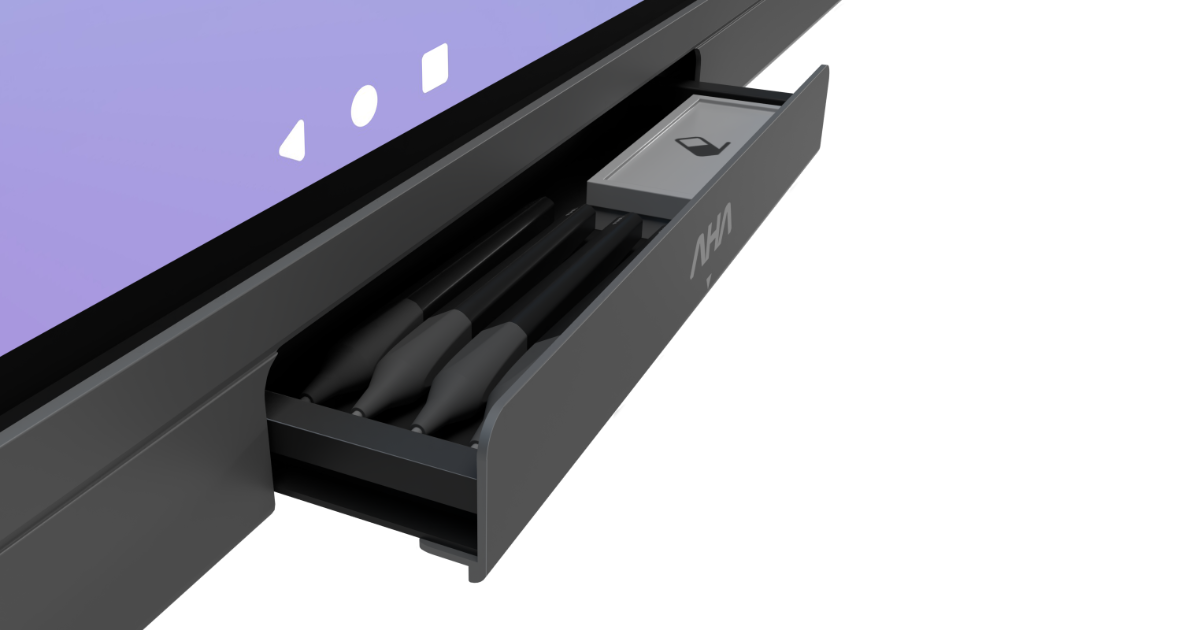
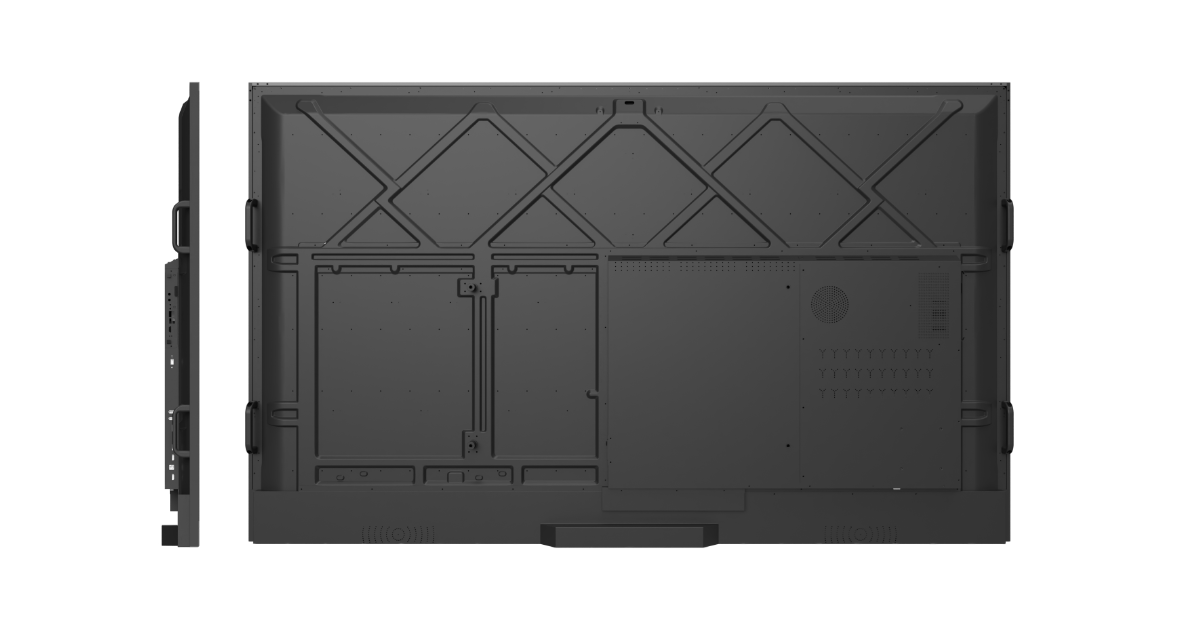
Hardware & Peripherie

Google EDLA certification & Android 13.0
Our Smartboard is one of the first in the world to offer direct official access to the Google Play Store. This makes it possible to experience countless apps from the areas of productivity, learning and entertainment on a large, interactive touch display. In addition, the EDLA (Enterprise Device License Agreement) certification enables the native use of various Google services as well as a completely new level of speed, security and reliability.

High End Display & Touch Sensor
With an extremely fast response time of less than 3.3 ms, our smartboard offers a natural writing experience with impressive precision and virtually no friction. Thanks to 40 independent touch points, several participants can interact simultaneously. Optical bonding between the display and glass creates extremely clear images, even at high viewing angles in the meeting room or classroom.

Soundful & powerful 2.1 channel speakers
With an additional subwoofer (20 W), bass amplification and two high-quality speakers (16 W), the Smartboard delivers outstanding and deep sound quality - especially for understanding the speaker's or teacher's voice.
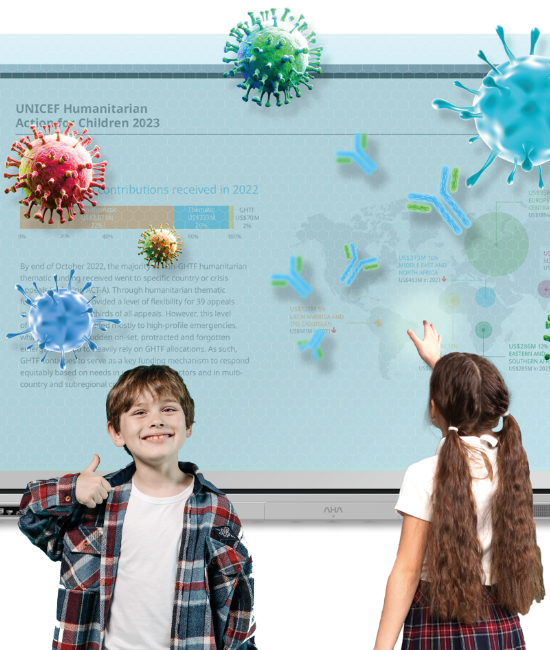
Safe to use thanks to innovative antibacterial glass
This special glass has an antibacterial effect, prevents the accumulation of infectious germs and at the same time helps to minimize fingerprints.
Further highlights
-

NFC-Aktivierung für mehr Sicherheit
NFC activation for more security
-

Unterstützt verschiedene Schnittstellen
Various interfaces, such as USB-C, HDMI, DP and LAN, make it easy to connect a wide range of end devices.
-

The world's first integrated pen drawer
The integration of a drawer as a pen tray at the front of the device offers a practical storage option for pens, erasers and remote controls without detracting from the appearance of the Smartboard.
Software & application

User-friendly multi-touch software
The Android-based integrated multi-touch software makes it easier for users to conduct lessons and meetings by enabling simple and convenient operation.
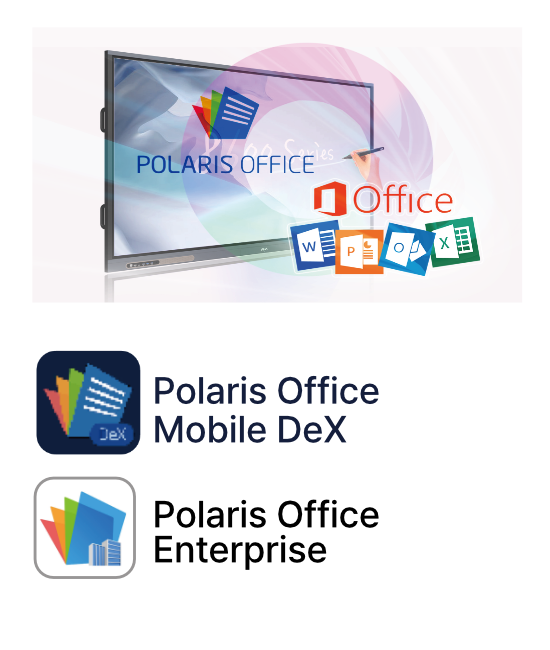
Convenient working with Dual Office
Opening and working with MS Office files on the Smartboard's Android screen offers an experience very similar to that on a PC. Users enjoy comfort and familiarity when editing their documents.

4-way split screen & multitasking via Android
With a more powerful CPU and larger memory, the Smarboard enables efficient multitasking by displaying different apps or connected input devices simultaneously on one screen - without any interruptions or delays.
Further highlights
-

Easy mirroring
The Smartboard screen supports wireless mirroring of up to nine devices simultaneously, including flexible control of the display both via the connected end device and directly via the screen.
-

File transfer via QR code
By scanning a QR code, files saved on mobile devices can be sent directly to the Smartboard and used there for various purposes. This function is only available on the same network.
-
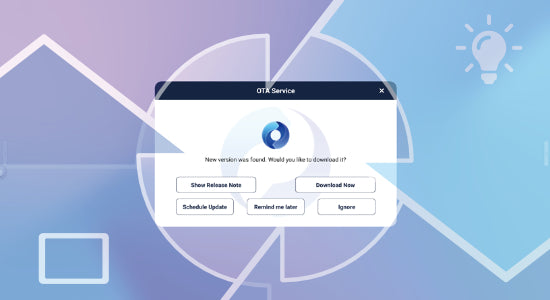
Reliable OTA (Over The Air) update
The OTA Service app makes it easy to update the Smartboard via the network.
Technical details